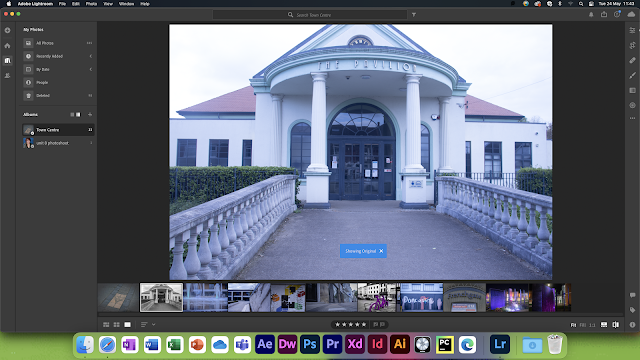M3 - pick 4 images and show how you composed them using golden ratio / leading lines / perspective / depth of field

For this image I increased the shutter speed so I could capture the water flowing up and spilling out at the top. It also allowed me to capture the reflections in the water. After setting the camera down on the floor I help it in place so it wouldn't fall into the water then took the image. It took me multiple attempts to capture this shot. This is a good image to show that I am using leading lines as well as depth of field. To first capture the leading lines I set on the camera down onto the point where I wanted the lines to lead from, when I was trying to capture the depth of field of the shot I put it into manual focus and attempted to capture the shot, starting off the image was all out of focus so I tried again moving the lens around a bit.